The Table of Contents
Including a TOC in the Target
So that documentation can be output to a published target, the TOC containing the assembled topics must be assigned in a target. Only one TOC is assigned to a Target, but multiple TOCs and Targets can be created in the case of larger document stacks.
-
Navigate to Project Organizer > Targets and double-click onto the project Target. See link below to Create a New Target if there is no existing Target in the project.
-
Navigate to General > Primary TOC and select the TOC from the dropdown list.
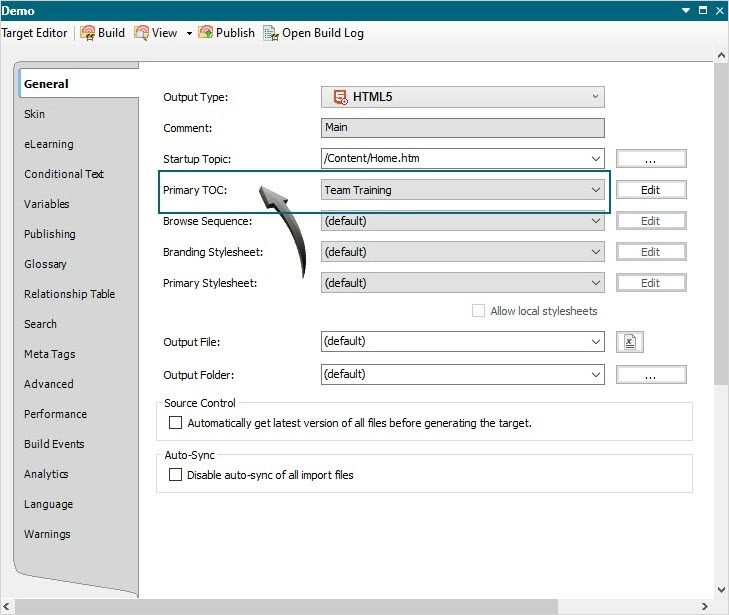
Adding a TOC to a Target
See Also
Creating a New Table of Contents (TOC)